Everything you need to know about Amex Offers

If you’re an American Express cardholder and you’re not using Amex Offers, you’re flushing money down the toilet. Amex Offers are a fantastic way to save money on everyday purchases. They’re targeted statement credits or bonus points offers that only American Express cardholders receive, for things like shopping, travel, and dining.
Plus, you can combine them with other discounts and coupons for more savings, which only makes the top American Express cards that much more appealing. To ensure you don’t miss out on the best Amex Offers, subscribe to our newsletter and we’ll let you know about them.
Here is everything you need to know, including how to add Amex Offers to you cards.

How to save money or earn bonus points with Amex Offers
Amex Offers are a valuable perk exclusive to American Express cards. You can register nearly all American Express cards except corporate cards and gift cards. Cards that qualify include Amex branded cards like the American Express®️ Green Card or The Platinum Card® from American Express. Other co-branded cards are eligible as well, so you can add these deals to hotel credit cards like the Hilton Honors American Express Surpass® Card or airline credit cards like the Gold Delta SkyMiles® Credit Card from American Express.
Amex Offers can save you lots of money on purchases you might make anyway. We’ve seen recent deals for cash back on airfare purchases or hotel stays and deals to earn bonus points for everything from luggage to gas. Right now I have offers on my cards to save $50 on a $250 Omni Hotels stays, $20 back on $50 spend with Plated, $10 back on a $50 Hotels.com gift card, multiple offers for Las Vegas casino stays (MGM, Caesars), 40% back on FedEx shipping (up to $1,000) and I have four different offers to save at gas stations. It’s not hard to completely offset your annual fee just by taking advantage of these deals.
The bonus points or statement credits you receive from Amex Offers are applied after your purchase. So you can take advantage of any other money-saving tactics without worrying that they won’t combine with Amex Offers. You can use shopping portals, promotional codes, coupons, and more. Just be sure you meet your offer’s minimum spending requirement.
Both statement credits and bonus Amex Membership Rewards points will post within 90 days after you redeem your Amex Offer. But in my experience, it usually posts much sooner. To take advantage of Amex Offers, you’ll have to register your American Express cards. Once you’ve setup an American Express account, you can log in to see which offers you were targeted for.
Amex Offers are usually in limited supply, so if you see a deal you want, you should add it immediately. The offers change frequently, so check your account often.
How to Register for Amex Offers
Step 1. Log into your American Express account
Sign-in to your American Express account, and scroll to the bottom of the page. You’ll see a section that says “Amex Offers & Benefits.” This is where you’ll see all the Amex Offers available for your cards.
Because Amex Offers are targeted deals for each individual Amex account, you may see different offers depending on which Amex card you’re viewing.
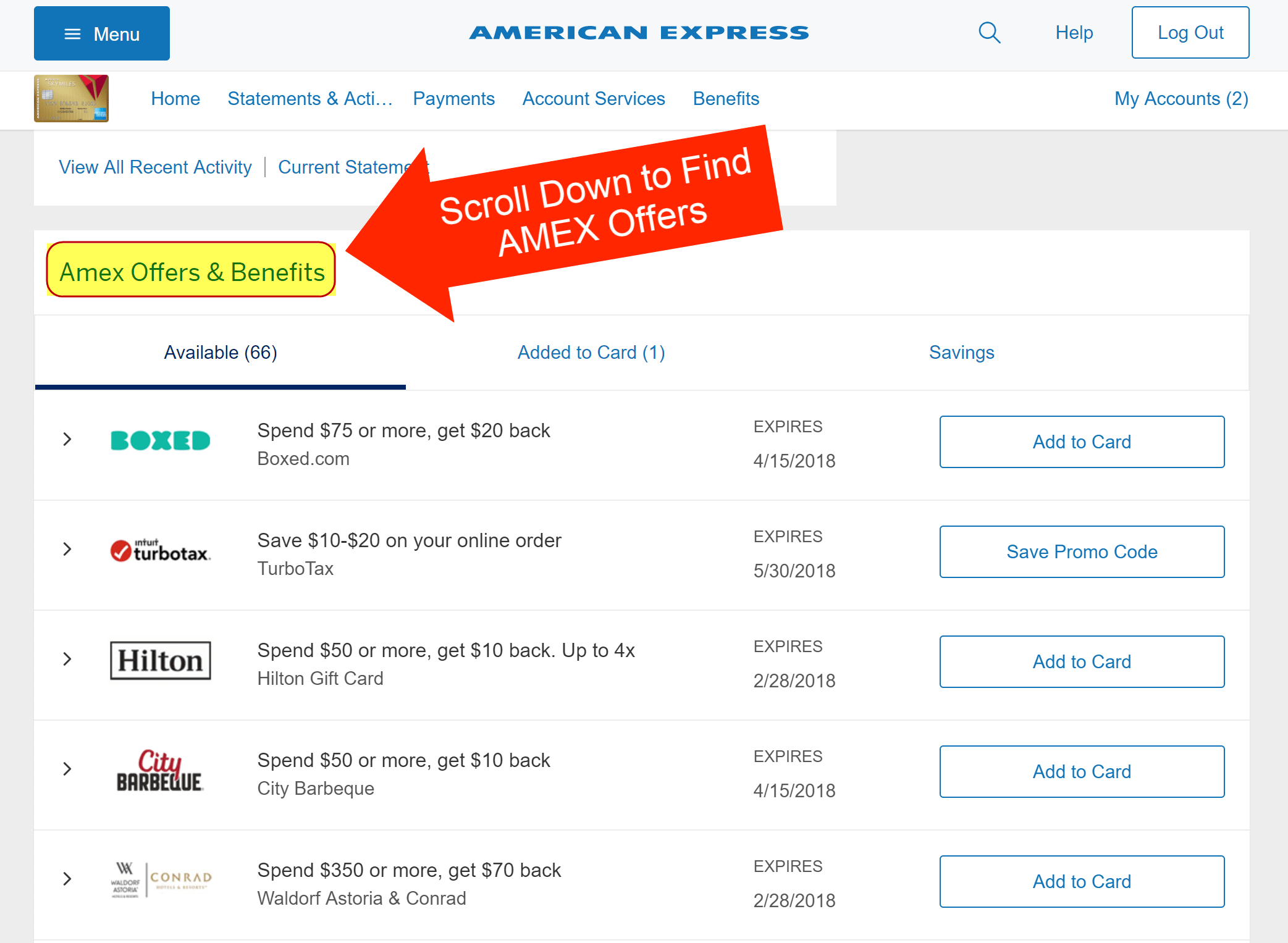
Step 2. Click “View All”
There are lots of Amex Offers available for each card. Click “View All” to make sure you aren’t missing anything good.
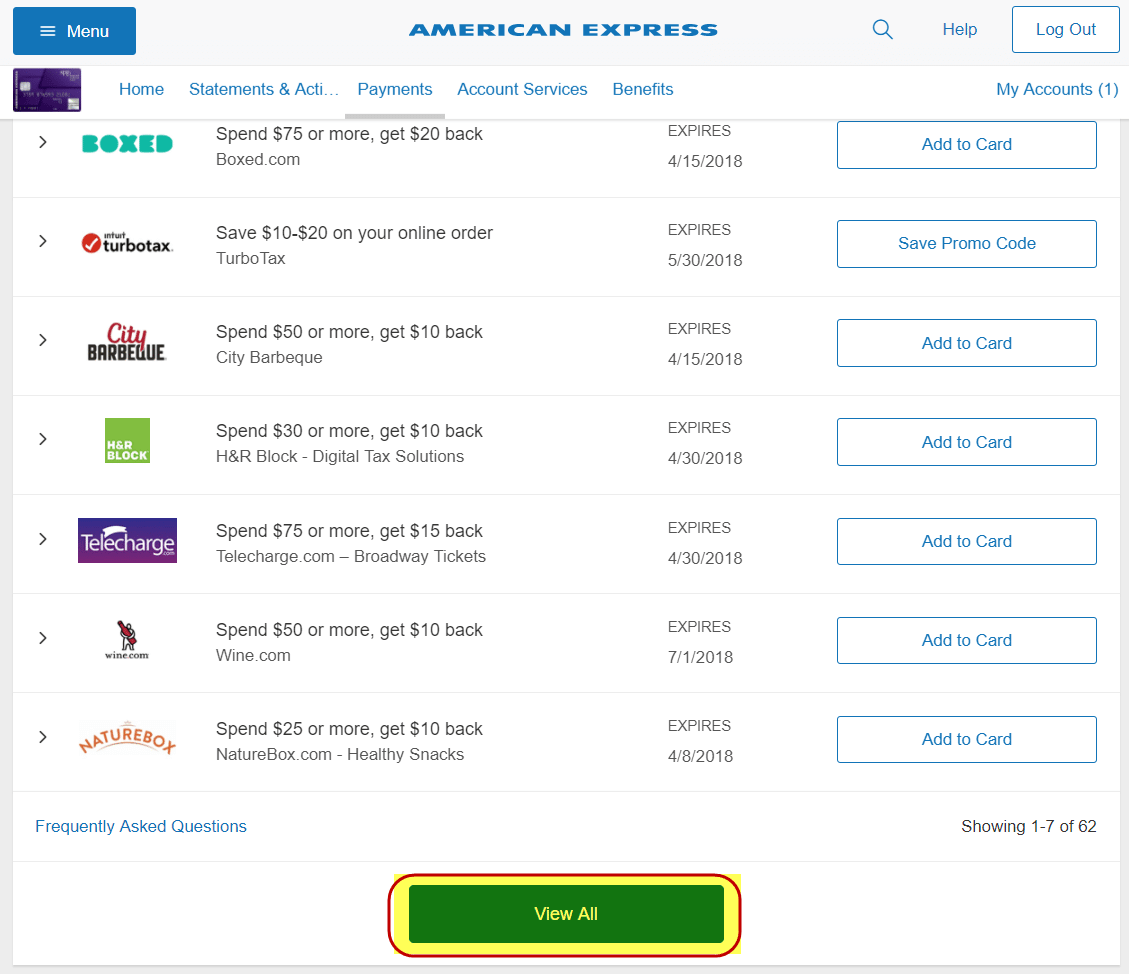
Step 3. Click “Add to Card”
Search the list for an Amex Offer you’re interested in. To see more information, just click an offer, and it will expand with the full terms & conditions.
When you find one you want, click “Add to Card” next to the offer.
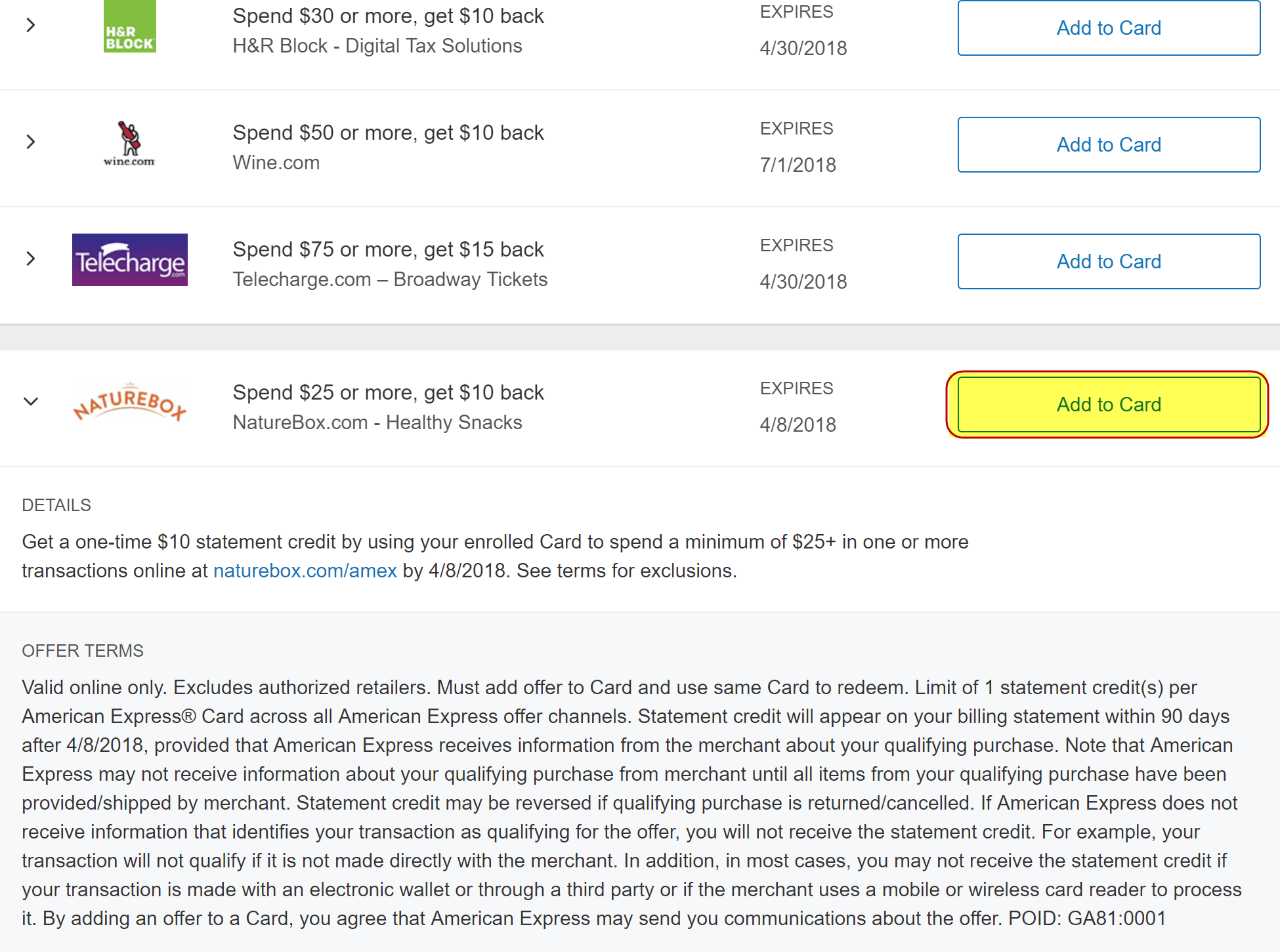
You’ll then see the offer under the “Added to Card” tab at the top of the Amex Offers section.
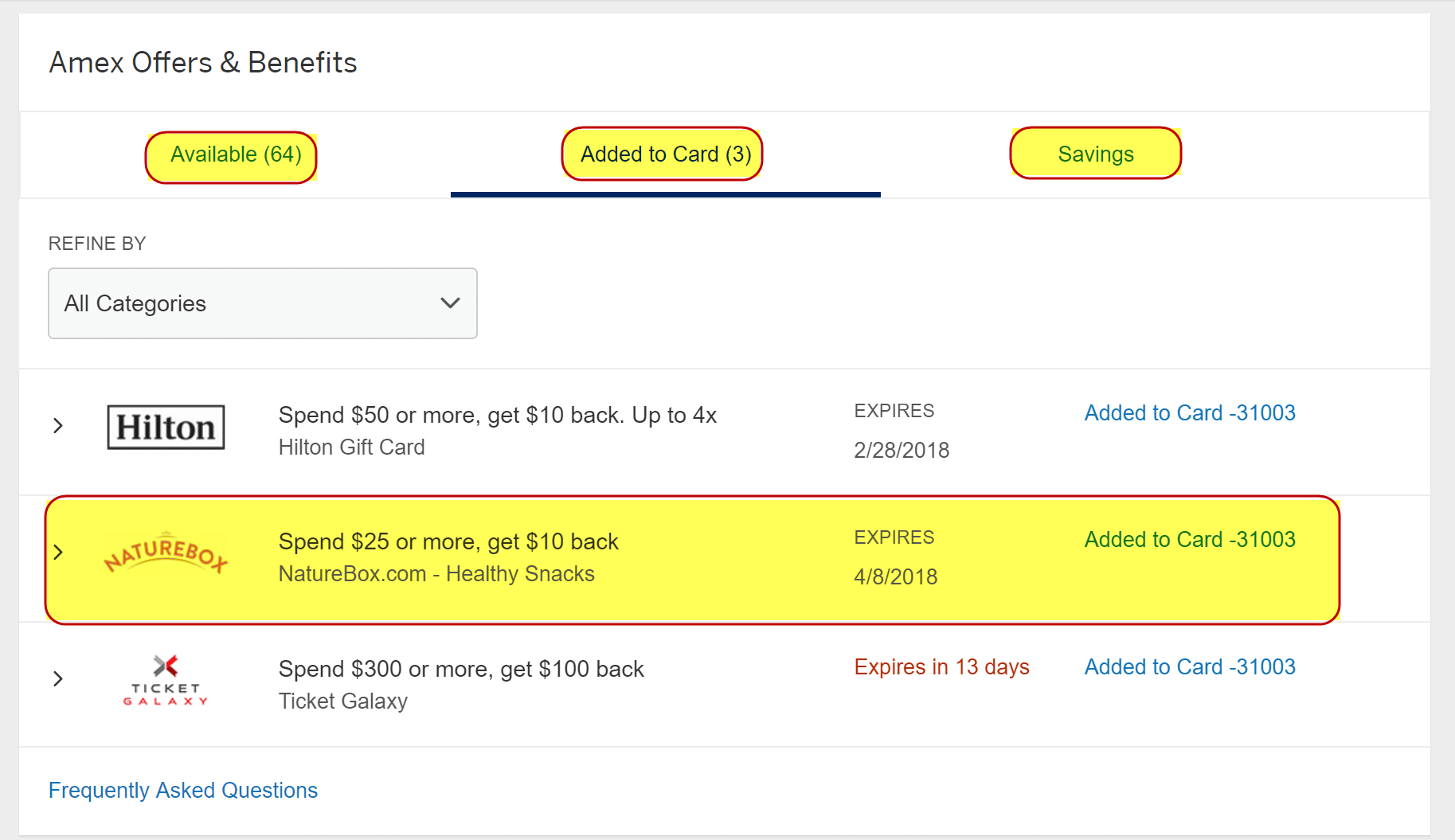
There’s also a “Savings” tab, where you can view the offers you’ve redeemed, and how much you’ve saved.
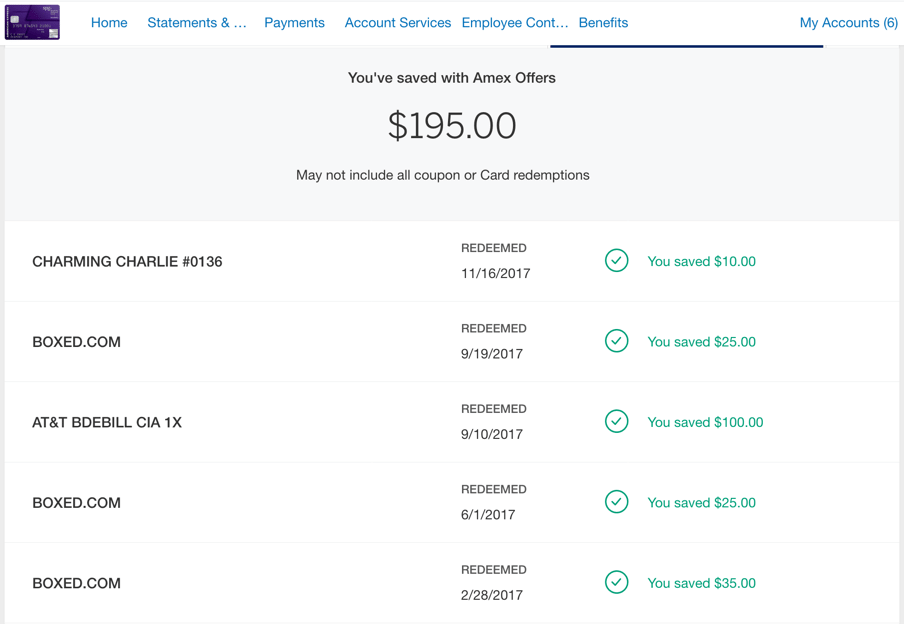
How to add Amex Offers through Facebook Messenger
Step 1. Type “AmericanExpressUS” into Facebook Messenger
You’ll find the Amex bot by typing “AmericanExpressUS” in the search bar at the top of the app. Once you find and select it, tap “Get Started” at the bottom of the page.
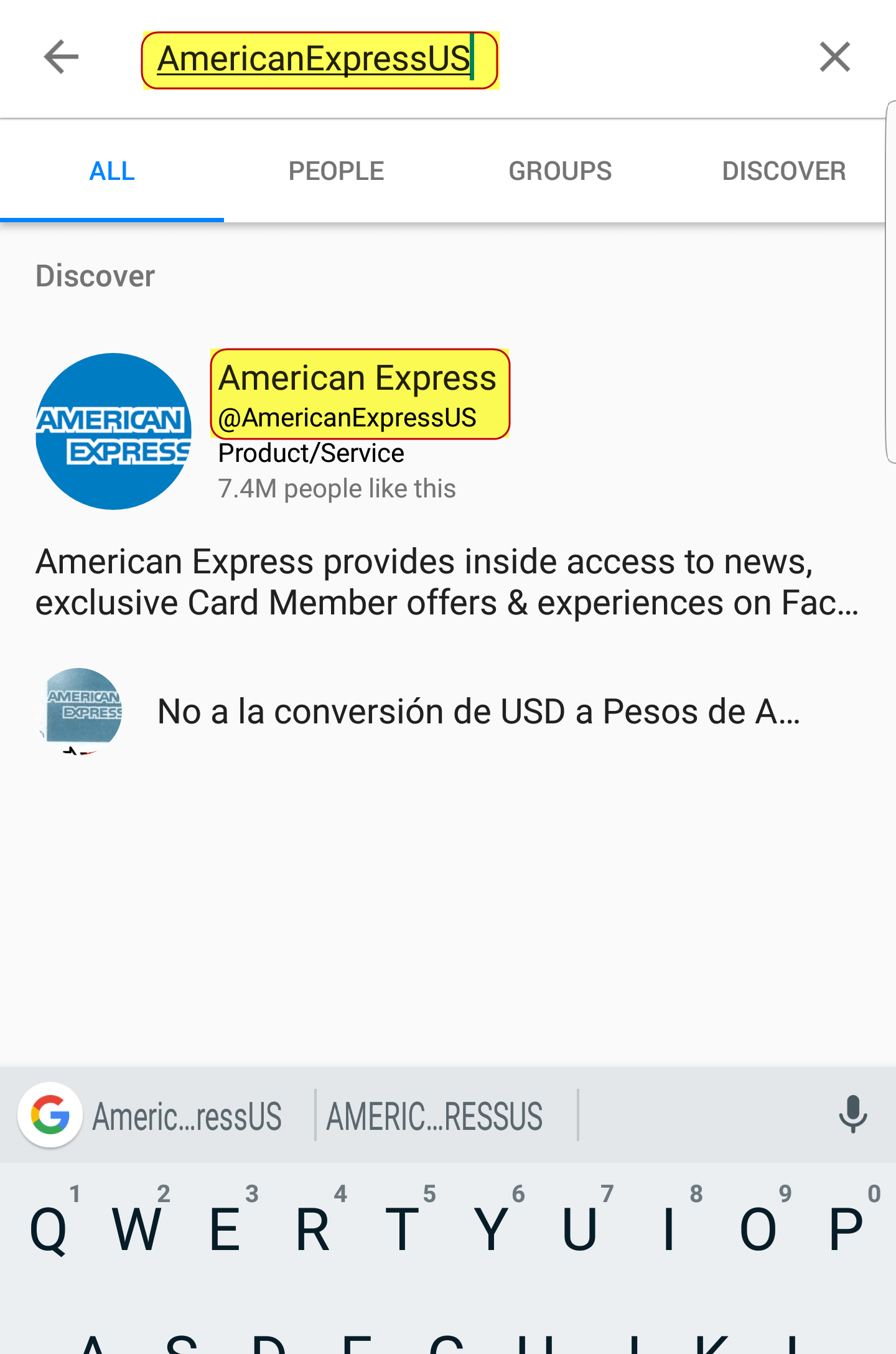
Step 2. Log into your Amex account
You will then be prompted to sign-into your Amex account via the app. Click “Log-In” to link your cards with the Amex bot.
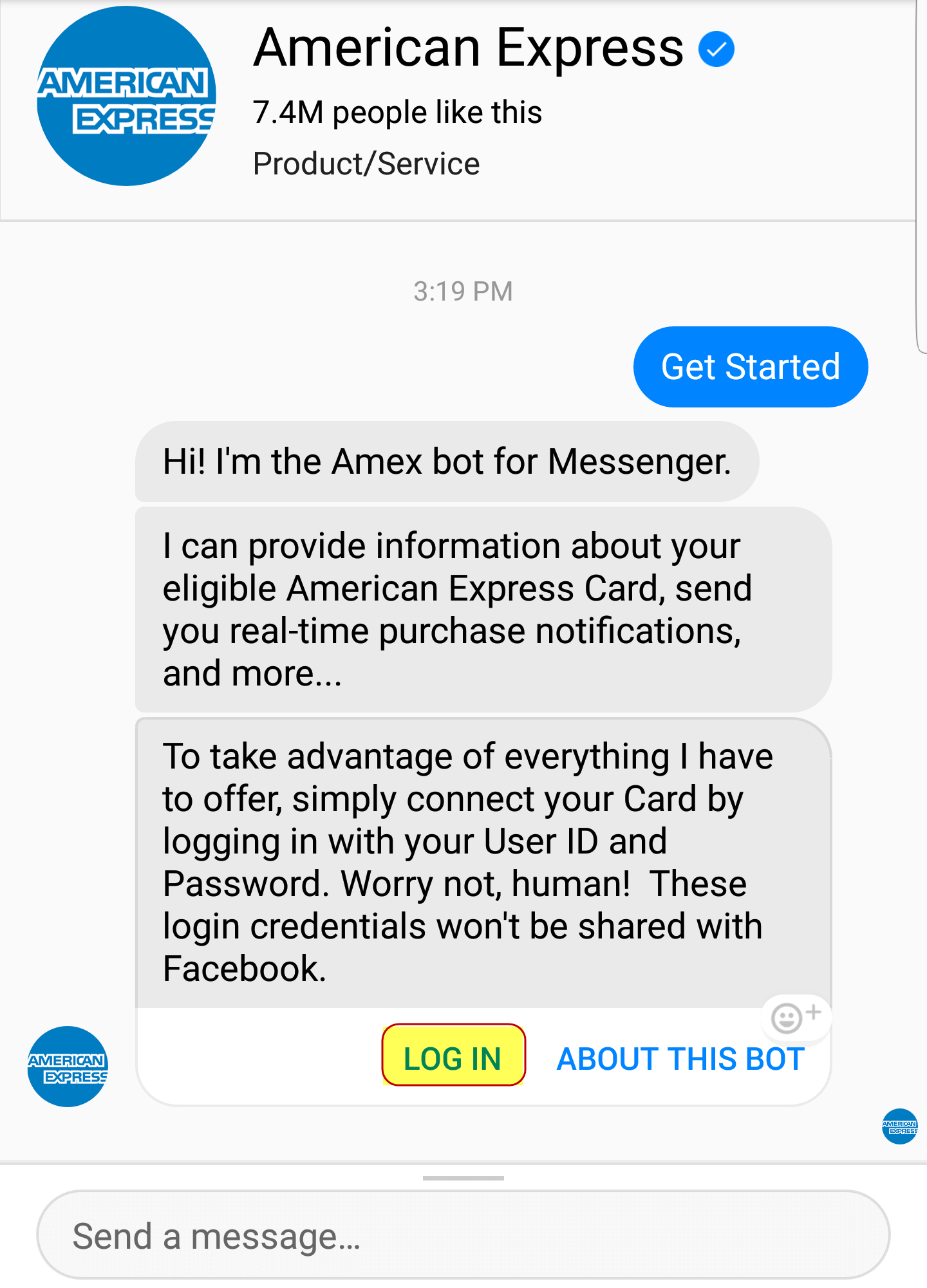
Step 3. Agree to the Amex terms
Before your cards are officially linked to Facebook Messenger, you’ll have to check a box agreeing to the American Express terms.
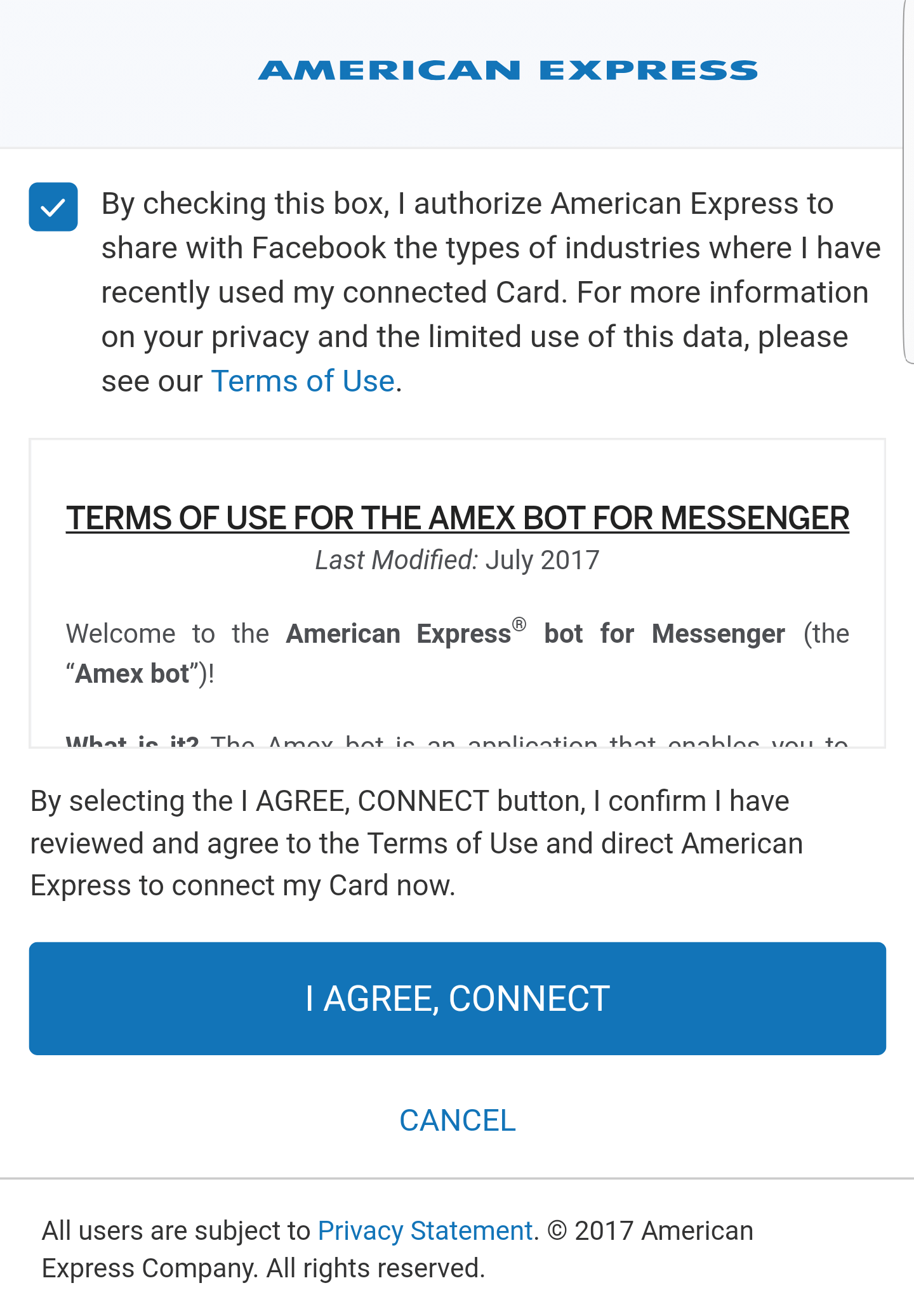
Step 4. Type “Amex Offers” into tour conversation with the Amex bot
Now that your cards are linked, the Amex bot knows which Amex Offers you qualify for. Just type “Amex Offers” into the conversation window, and the bot will give you the option to see which offers are available, which are nearby, which are already registered to your card, and even how much you’ve saved so far.
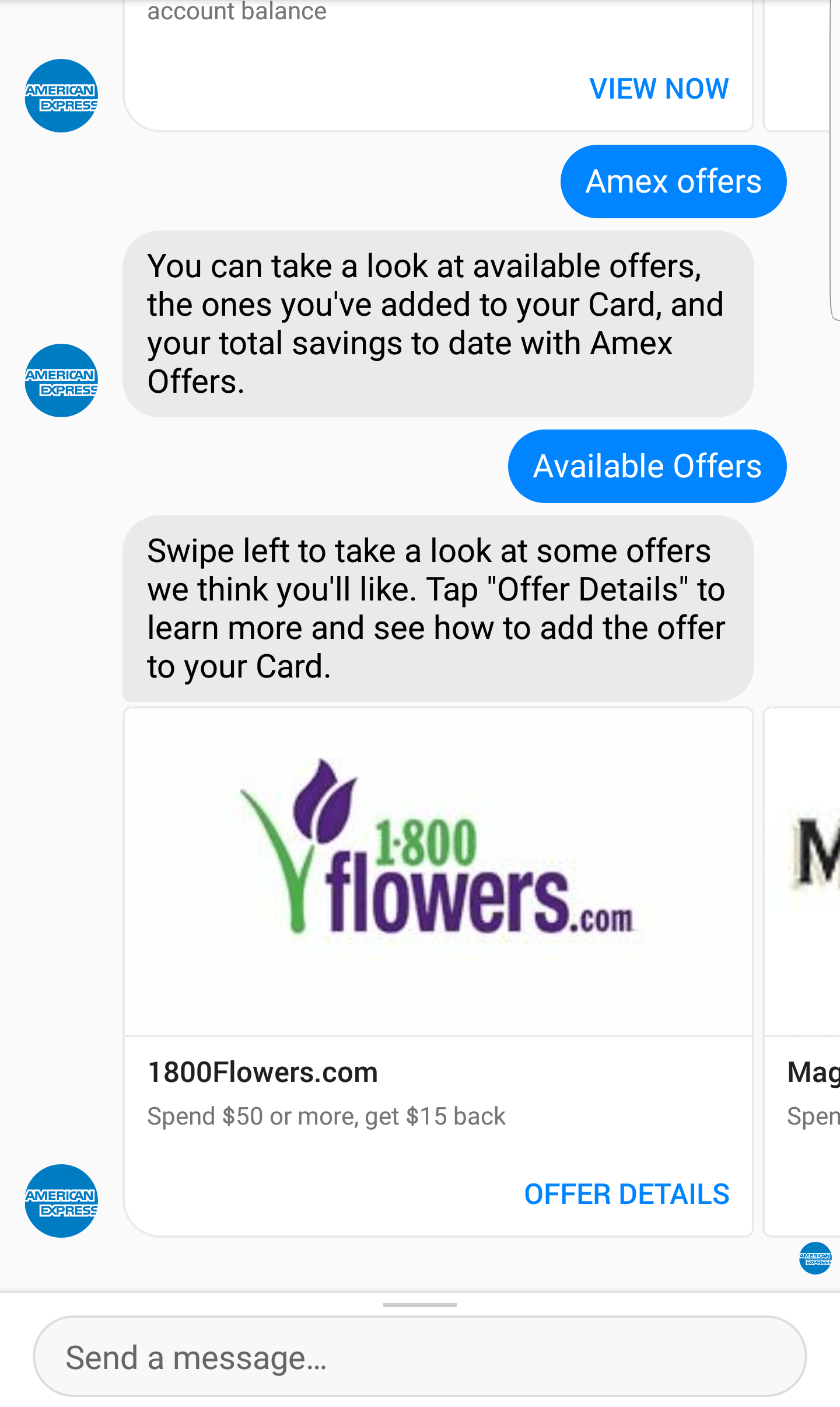
I think it’s easier to add Amex Offers through your Amex account instead of through the Facebook Messenger bot, but some people might prefer this interface.
Bottom Line
You can save lots of money or earn bonus points on purchases you’d probably make anyway with Amex Offers. Just register your eligible American Express cards, and receive statement credits on everyday spending.
Amex Offers are just another reason I keep American Express cards year after year. The savings these offers give me help to offset any annual fees I might be paying. So the other benefits of the card are just gravy.
| For more credit card news, deals and analysis sign-up for our newsletter here. |